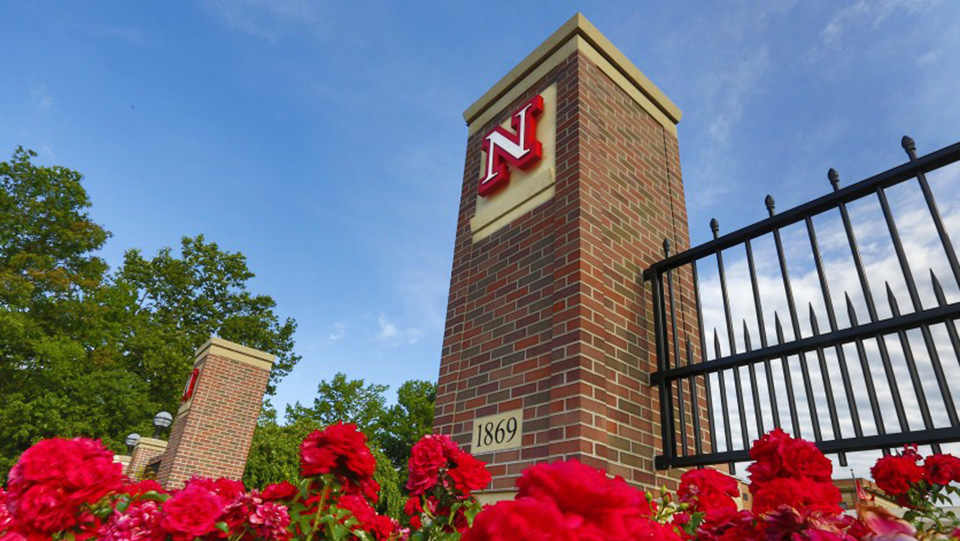Group Fitness class registrations will now take place on the Mindbody app/website. Here is where you can find all the group fitness classes and specialty programs.
Purchasing a Group Fitness Semester pass
- Go to crec.unl.edu/fitness-programs. Click on the icon of the two individuals doing yoga with the words "Fitness Passes & Prices" underneath them.
- Find the table that displays the pricing option, for a semester pass click on the button that says "purchase now". Annual passes are currently only available to faculty and staff members.
- This will bring you to a new window, here click the green plus sign next to the semester pass option. A pop-up will appear at the bottom of your screen, click "Add to cart". If you are not yet logged in make sure to log-in using your MyUNLID credentials.
- Complete the purchasing steps as the webpage indicates. When purchasing the pass, it will ask you what email you used to create your Mindbody account with. It is important that you fill in the correct email as this will help us link the pass to your account.
- Make sure to review the waiver and when all is complete you should receive an email that verifies the purchase.
- PLEASE WAIT AT LEAST 48 BUSINESS HOURS FOR YOUR MEMBERSHIP WITH UNL CAMPUS REC GROUP FITNESS TO BE ACTIVATED.
- You will receive an email from the group fitness coordinator confirming that your pass has been added to your account. If you do not have an account, the coordinator will provide instructors on how to proceed.
Registering for a Group Fitness Class
- Class registration closes 20 minutes before the start of class, if you wish to join the class after the booking window has closed please & SPOTS ARE STILL AVAILABLE please visit the instructor before the start of class.
Using the Mindbody app:
- Once your pass has been linked sign in on the app.
- When you have successfully logged in at the top of the screen where is says "Search for Anything" search University of Nebraska Campus Rec & make sure the location is set to Lincoln, NE. When you see our profile click on it.
- When you get to our profile on the bottom left corner there is a bottom that says, "View Schedule", click on that.
- This will bring you to the current schedule in calendar form. You can book your space in that class 1 week ahead (just like we do it now).
- When it's one week out the class will have a "book" bottom. You will select book to register for the class. You should receive a confirmation email when you register properly.
- If you need to cancel your reservation at any time you can go back to the class in the calendar, select it and in the bottom left-hand corner select "cancel".
Using the Mindbody webpage:
- Once you have successfully linked your pass to your account go to https://go.unl.edu/fitwellmindbody.
- Log-in to your profile and on the tab options select "Group Fitness".
- Scroll to select the desired class, remember you can only book a class a week ahead of time.
- When you find the class click the "Sign Up Now" button and follow the prompts to complete the booking. You should receive an email if you register correctly.
- To cancel your reservation, click the tab that says, "My Info".
- Select the tab that says "My Schedule".
- Locate the class you wish to cancel click "Cancel". Please try to cancel all reservations at least 1 hour before class to allow others to register.
Using the Campus Rec webpage:
- Visit crec.unl.edu/fitness-programs.
- Scroll down the page until you see the schedule.
- Using the calendar, look for the classes you wish to book, remember you can only book a class a week ahead of time.
- When you find the class, you wish to book click the "Book" button.
- The system will ask you to log-in and then confirm the registration, you will receive an email if the booking is completed correctly.
Registering for Group Fitness Special Programs
Using the Mindbody app:
- Go to the University of Nebraska Campus rec profile on the app.
- Special programs will be listed on the schedule like a class, the only difference is you can register for a special programs weeks in advance. Search for the program by the date.
- If you are not a pass holder, you can book a program by contacting the Group Fitness Coordinator, Annalisa Mazza, at amazza2@unl.edu. Fees may apply and single class passes cannot be used for special programs.
Using the Mindbody webpage:
- Go to https://go.unl.edu/fitwellmindbody.
- Log-in and look for the tab that says "Group Fitness".
- Special programs will be listed on the schedule like a class, the only difference is you can register for a special programs weeks in advance. Search for the program by the date.
- If you are not a pass holder, you can book a program by contacting the Group Fitness Coordinator, Annalisa Mazza, at amazza2@unl.edu. Fees may apply and single class passes cannot be used for special programs.
Using the Campus Rec webpage:
- Go to https://crec.unl.edu/fitness/programs.
- Here there will be a calendar that is dedicated just for special program offerings.
- If you are not a pass holder, you can book a program by contacting the Group Fitness Coordinator, Annalisa Mazza, at amazza2@unl.edu. Fees may apply and single class passes cannot be used for special programs.
Using Free Pass or Single Class Pass
- If you do not have a pass but wish to take a group fitness class, single class passes, or your semester free pass can be found at the member services desk. These passes can be bought or activated only within the 20-minute time slot before class.
- When you purchase or activate the pass at the front desk please make sure to grab the printed receipt from the desk staff and hand the receipt to the instructor before class starts.
- *Keep in mind, pass holders do hold priority for group fitness classes, if the class is full you cannot use a single class pass or free pass to get in. You can check ahead of time to see the availability of classes by visiting crec.unl.edu/fitness-programs and scrolling down to the class schedule.